This error occurred because a parameter in the file feed is invalid or not accepted. A parameter is simply one of the columns (specifically the column title) in the feed. This could mean that the column title contains unacceptable symbols or it could also be a mapping issue.
Troubleshoot this issue: Check to make sure you have all the required columns and that the names of each column match or are close to the Wish Template (i.e. "Inventory" for "Quantity" is fine).
Also, this could be a mapping issue. Mapping is just matching your column titles to Wish's. If you upload a feed file and your column titles are slightly different from ours, you are prompted to "map" them to ours before uploading. In the example below, the column titles that are identical to the Wish Field Name will map automatically. Others, like "Item Sku" (in pink rectangle below) for "Unique ID" must be mapped. Clicking on the space will reveal a drop-down menu with your feed file's column names to choose from.
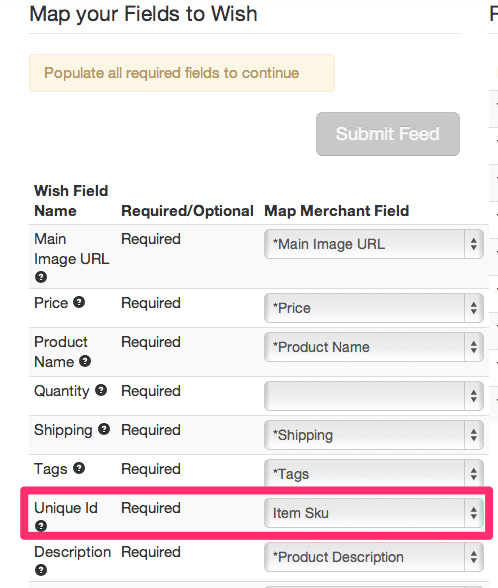
Once you've mapped your columns, the "Submit Feed" button will light up in blue allowing you to proceed with the upload. Make sure you map all fields to the corresponding Wish field or you will get an error.
Comments
0 comments
Please sign in to leave a comment.