To provide merchants with more autonomy and flexibility in setting their own return policy and handling returns, we have launched the Merchant Managed Return Program. Merchants with access to the Merchant Managed Return program can configure their own return policies and return authorization types per destination country on the Merchant Dashboard Settings > Return Settings page.
This article walks merchants through the following process of setting up their Return Settings (click on a topic to be taken to that particular section):
--Set return policy per destination country
--Set return handling approach
-------------------------------------
Set return policy per destination country
1. Navigate to the Settings > Return Settings page and locate the relevant destination country.
When merchants visit this page for the first time, all destination countries they enabled on the Settings > Shipping page will be displayed on the page. Merchants can click/unclick “Enabled Shipping Countries,” “Top 10 Wish countries,” and “Top European countries” to locate the destination countries they want to configure.
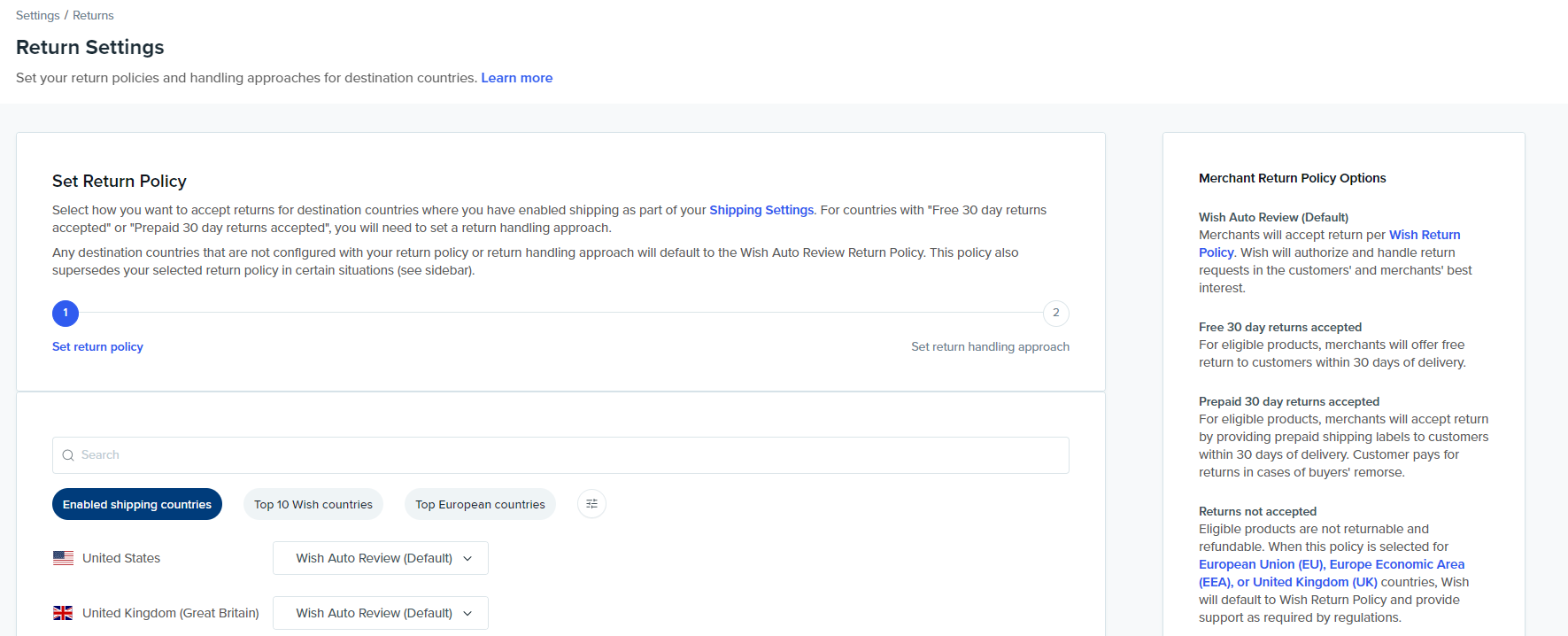
2. Click on the drop-down menu next to the relevant destination country and select the return policy option from the following four options:
- Wish Auto Review (Default)
- Free 30 day returns accepted
- Prepaid 30 day returns accepted
- Returns not accepted
These four return policy options are also outlined in detail on the left side of the page.
Note that merchants need to configure the refund policy for all destination countries they enabled for shipping. Otherwise, Wish Auto Review (Default) will be applied by default.
Additionally, Return not accepted is not applicable for the European Union (EU), European Economic Area (EEA) countries, and United Kingdom (UK) due to the Consumer Rights in Europe. Therefore, if merchants select Return not accepted for EU/EEA/UK, Wish Auto Review (Default) will override merchants’ settings.
If merchants would like to set one return policy for multiple destination countries at one time, merchants can click on the filter icon to open the pop-up box “Quick Action.” Select the country range and then choose one return option under “Return Policy.” After clicking “Apply to All,” the return policy will be applied to all destination countries selected. Once again, if merchants select Return not accepted for EU/EEA/UK, Wish Auto Review (Default) will override merchants’ settings.
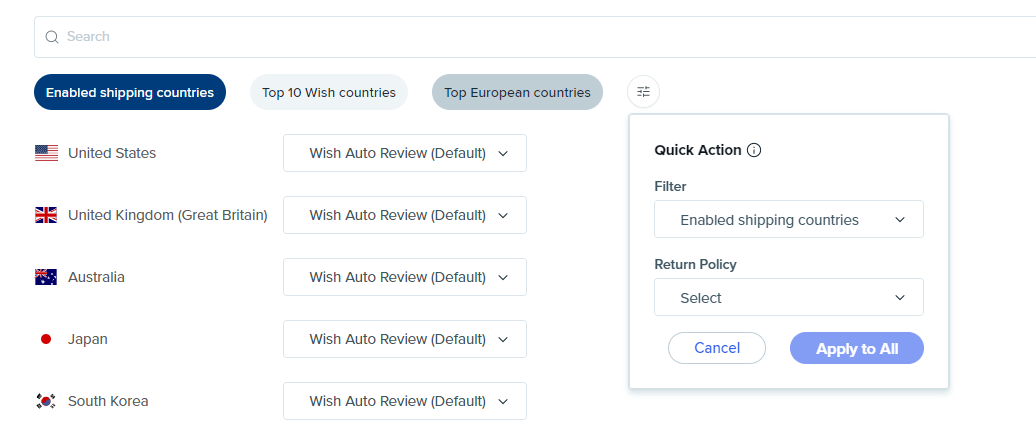
If merchants select Wish Auto Review (Default) and/or Returns not accepted as the return policy for all destination countries, they are not required to continue configuring the return handling approach. Once “Set Return Handling Approach” is clicked, a pop-up box will appear and ask merchants to confirm and view their return settings.
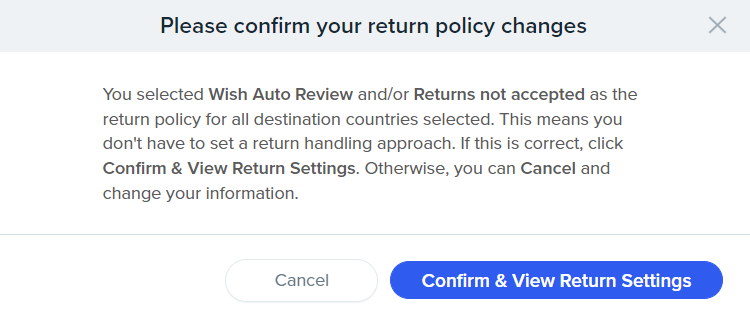
If merchants select Free 30 day returns accepted or Prepaid 30 day returns accepted for all/some destination countries, please continue to configure the return handling approach.
Set return handling approach
Once merchants set their return policies and select Free 30 day returns accepted or Prepaid 30 day returns accepted for all/some destination countries (per instruction above), they can then set the return handling approach on the Return Settings page.
1. Click the arrow in front of each destination country to expand the content to select the return authorization option and select/provide the return location.
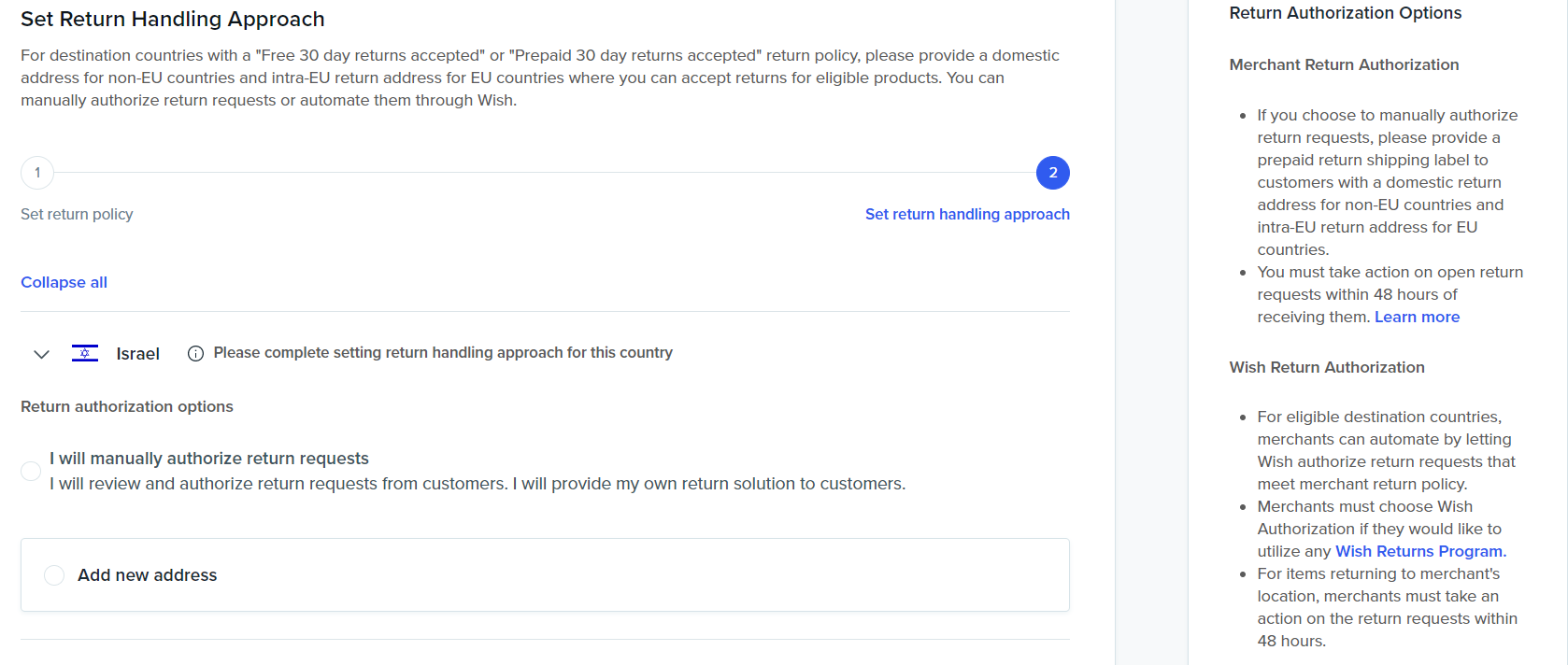
I will manually authorize return requests
If merchants select “I will manually authorize return requests,” (i.e., Merchant Return Authorization) they need to select or provide their own return location. We will display the address of merchants’ existing Primary and/or Secondary warehouses so merchants can easily select from their existing warehouses and use them for returns. Merchants can click “Edit” or “Delete” to update or delete the existing address. Note that editing or deleting the warehouse address here will only edit and/or delete the address for return purposes, and it will not edit or delete merchants’ Primary and/or Secondary warehouses settings.
If merchants would like to use other warehouses for handling returns, they can click “Add new address” to fill in the warehouse information. For non-European Union countries, merchants need to provide a domestic return address (i.e., a return address in the country shipping to) and fill in all the required fields: “Warehouse name,” “Your name,” “Address,” “City,” ”ZIP code,” and “State.” For the European Union countries, please provide an intra-European Union return address and fill in the “Country.” Once merchants fill in all the correct information, please click “Save” in the upper right corner.
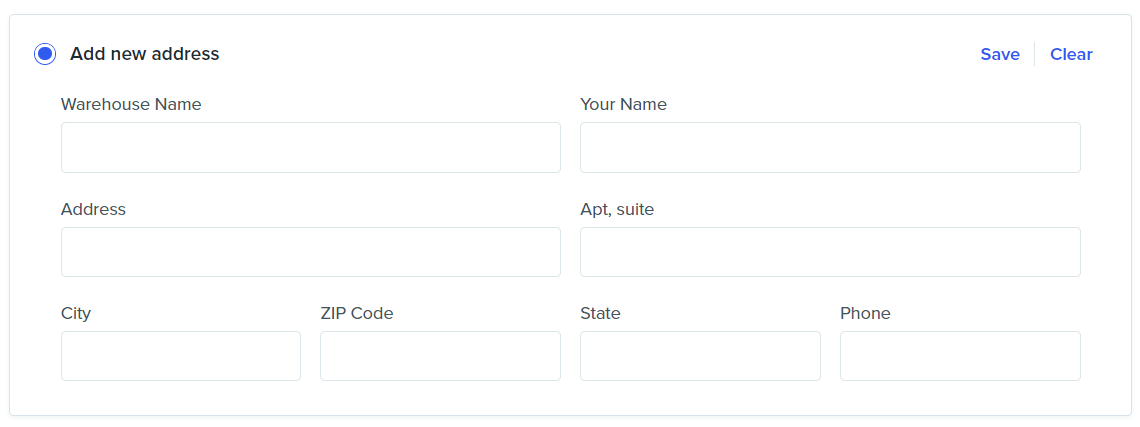
Wish can authorize return requests on my behalf
If merchants select “Wish can authorize return requests on my behalf” (i.e., Wish Return Authorization) for a destination country with Wish Return Facility, they can choose to leverage Wish Return Facility for return by selecting the check box “Use Wish Return Facility for this country.”
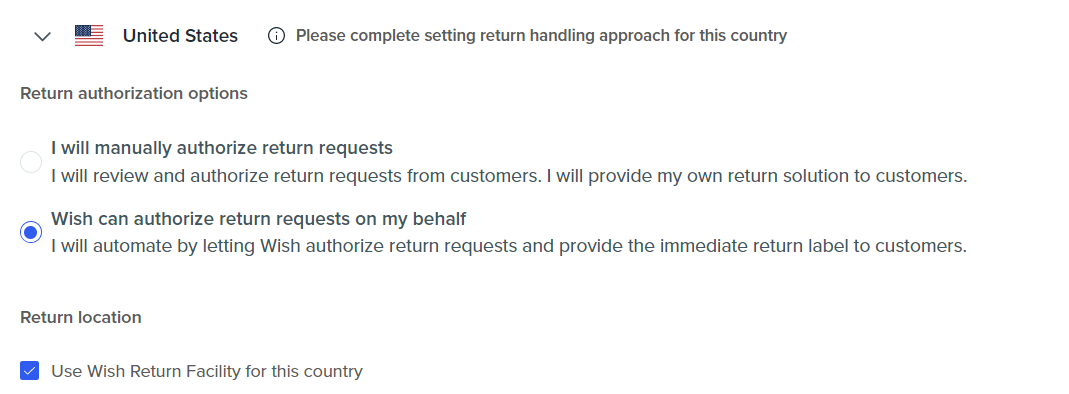 If merchants would like to use their own warehouses for returns or the corresponding destination country does not have a Wish Return Facility, merchants still need to select or provide their own return location.
If merchants would like to use their own warehouses for returns or the corresponding destination country does not have a Wish Return Facility, merchants still need to select or provide their own return location.
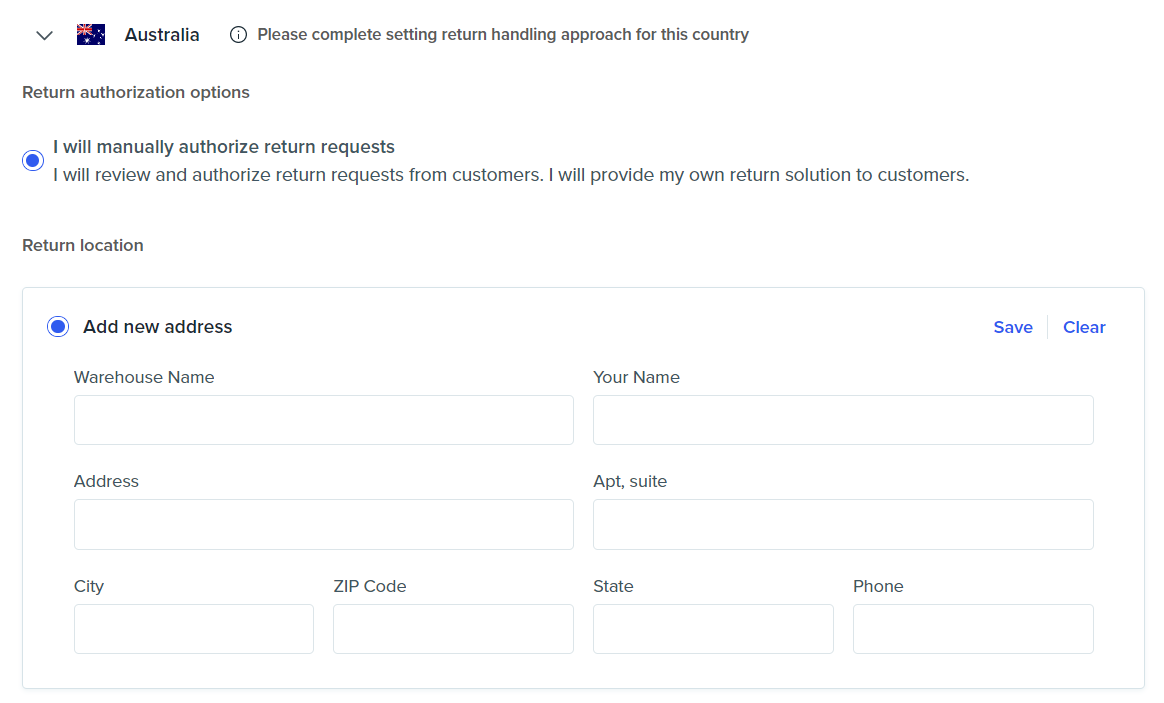
2. Configure the return authorization option and the return location for all destination countries and click “Save,” which will reveal the following message.
3. Click “View Return Settings” to view/edit the return settings as needed.
Comments
0 comments
Please sign in to leave a comment.