Merchants sometimes may notice that their product is shown as “Sold Out” on the Wish app or website when in fact they do have enough inventory to sell. There are three common scenarios for why this is happening and how to resolve the discrepancy:
Scenario 1: Merchants are viewing the product from a country/region they do not ship to
Merchants have previously set up destinations to ship their products to Account > Shipping Settings on the Merchant Dashboard:
If merchants are currently located in a country/region outside of their pre-set shipping destinations, their products will be shown as “Sold Out” to them on the Wish app or website. Customers located in the shipping destination pre-set by merchants are still able to view and purchase the products on Wish. Merchants may view their product status details by visiting the Product Listing Status page in Merchant Dashboard.
Merchants may also view and modify their products’ international shipping settings, including shipping prices for different destinations. Refer to this guide for more details if shipping from Mainland China, and this guide if shipping from outside of Mainland China.
Scenario 2: Merchants do not have certain destinations enabled for a particular product
Merchants are able to enable and disable certain pre-set destinations for each product listing on the Merchant Dashboard. Customers in enabled destinations can view and buy the product on Wish, whereas those in disabled destinations cannot. Therefore, one potential reason for a product showing as “Sold Out” is that merchants do not have certain destinations enabled for that product.
To check and modify the enabled destinations on a product level, navigate to the Products > View All Products page. Locate the product in question, and click the View or Enable under the Country Shipping Price column for the product:
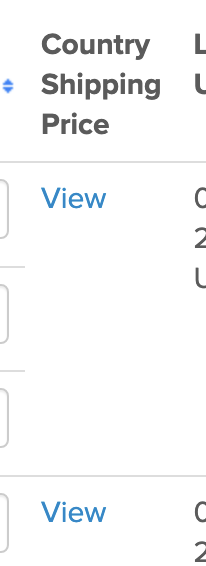
Merchants can enable or disable specific destinations on the “Edit International Shipping Options” page that follows:
For more details on enabling or disabling destinations on a product level or updating a product’s international shipping options, please refer to this guide for more details if shipping from Mainland China, and this guide if shipping from outside of Mainland China.
If you have additional questions about any of the above scenarios, feel free to reach out to your Account Manager for assistance.
Comments
0 comments
Please sign in to leave a comment.