In order to comply with the NF-e (nota fiscal) invoice required for Brazil-Brazil transactions, Brazil merchants have the ability to view the ‘Final Product Price (BRL)’ and ‘Final Shipping Price (BRL)’ .
- Final Product Price (BRL): The product price (in BRL currency) that was paid by the customer for a given order.
- Final Shipping Price (BRL): The shipping price (in BRL currency) that was paid by the customer for a given order.
Please note that if an order is refunded, the final price will remain the same.
Below goes into detail of how to access these fields in multiple areas:
1. Manual
The fields can be located in Unfulfilled Orders and Order History when logged in on Merchant Dashboard.
In the Unfulfilled Orders page, the ‘Final Product Price (BRL)’ and ‘Final Shipping Price (BRL)’ fields can be located when you click the three dots under the Action column and select "View details".
In the Order History page, these fields can be found when you select "view" under the Ship to column:
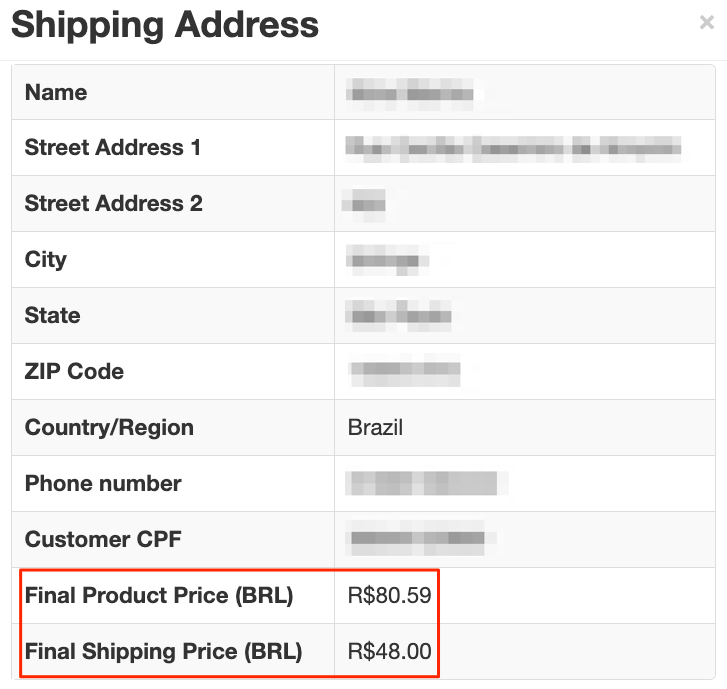
2. CSV
The fields can also be downloaded and exported from the Unfulfilled Orders and Order History pages.
On the Unfulfilled Orders page, click either "Download all orders as CSV" or "Export table as CSV".
On the Order History page, click either "Download Transactions" or "Export File (100 rows)".
3. API
The following v3 API endpoint allows you to retrieve the product_price_total and shipping_price_total response parameters.
Comments
0 comments
Please sign in to leave a comment.