To help merchants provide more accurate shipping prices and delivery timelines, along with multiple shipping options that appeal to customers of various preferences, merchants are able to customize product-level shipping options in the Merchant Dashboard. This article walks merchants through how to set this up.
Please note that currently, all merchants based in Mainland China can access the following functionality for their products in Secondary warehouses only.
Why is this beneficial to Mainland China-based merchants?
- With the now renamed Primary and Secondary warehouse (replacing Standard and Wish Express warehouse) and merchants’ ability to set accurate shipping speeds of their products in your Secondary warehouses, merchants with overseas inventory that does not necessarily meet the Wish Express requirements may now sell these products on Wish without being subject to Wish Express policies (Mainland China based-merchants previously were unable to do so).
- In other words, products in your Secondary warehouse(s) no longer need to be subject to Wish Express requirements.
- You may now expand your overseas inventory operations for your Wish products without having to be subject to Wish Express requirements.
- Simply set up Secondary warehouses, add your overseas inventory, set up shipping speeds/max delivery days (Wish Express or not, as long as it’s within 15 business days; more details below), and start selling.
- Starting mid-March 2021, newly-created Secondary warehouses can ship to all Wish-supported destinations.
- As such, products offering express shipping to all Wish-supported destinations can now receive Wish Express benefits, including orange truck icons and potential increase in impressions.
- As long as merchants set the “max delivery days” for any destinations as 5 or fewer business days (with the exception of the 12 countries listed in the Merchant Policy, "Wish Express"), related products will be considered Wish Express products and receive relevant benefits (more detailed examples below).
- This is a significantly beneficial change from the previous setup where only select destination countries are eligible for Wish Express.
- You no longer need to manually remove individual Advanced Logistics Program orders from the program if you intend to ship these orders from your overseas warehouses.
- This way, you will stop receiving Advanced Logistics Program orders bound for the specific country for this product, since the inventory in Mainland China (i.e., in your Primary warehouse) is set to 0 or the specific Advanced Logistics Program country is disabled for your Primary warehouse.
- Your customers will only see the max delivery days you set up in the Secondary warehouse.
- You will receive Advanced Logistics Program orders for any product with a positive quantity of inventory in the Primary warehouse.
- You can set the “max delivery days” and a different shipping price for inventory in your Secondary warehouse.
- Your customers may then be able to choose from two shipping speeds + shipping prices combinations available to them.
-
- For a product whose orders will be solely shipped from outside of Mainland China (i.e., no Mainland China-based inventory available for sale), simply set the inventory number of this product to 0 in your Primary warehouse or disable the Advanced Logistics Program destination country for the Primary warehouse, add a new Secondary warehouse for this destination, provide the correct inventory quantity of this product in your Secondary warehouse, and set up the “max delivery days” and shipping prices for the specific destination country.
- For a product whose orders bound for the United States and/or Finland may be shipped from both inside and outside of Mainland China (i.e., inventory available for sales in both domestic and overseas warehouses), but with different shipping speeds. You may leverage both the Primary and Secondary warehouses.
-
Setting up max delivery days for your products
In the Products > View All Products page, first locate a product of interest in one of the Secondary warehouses you have set up, and then click on the link under the “Country Shipping Price” column:
On the "Edit International Shipping Options" page that follows, aside from setting a “Default Shipping Price” to ship your product to all destinations enabled for your account, you may also set up customized shipping speeds and prices per product per destination on the same page:
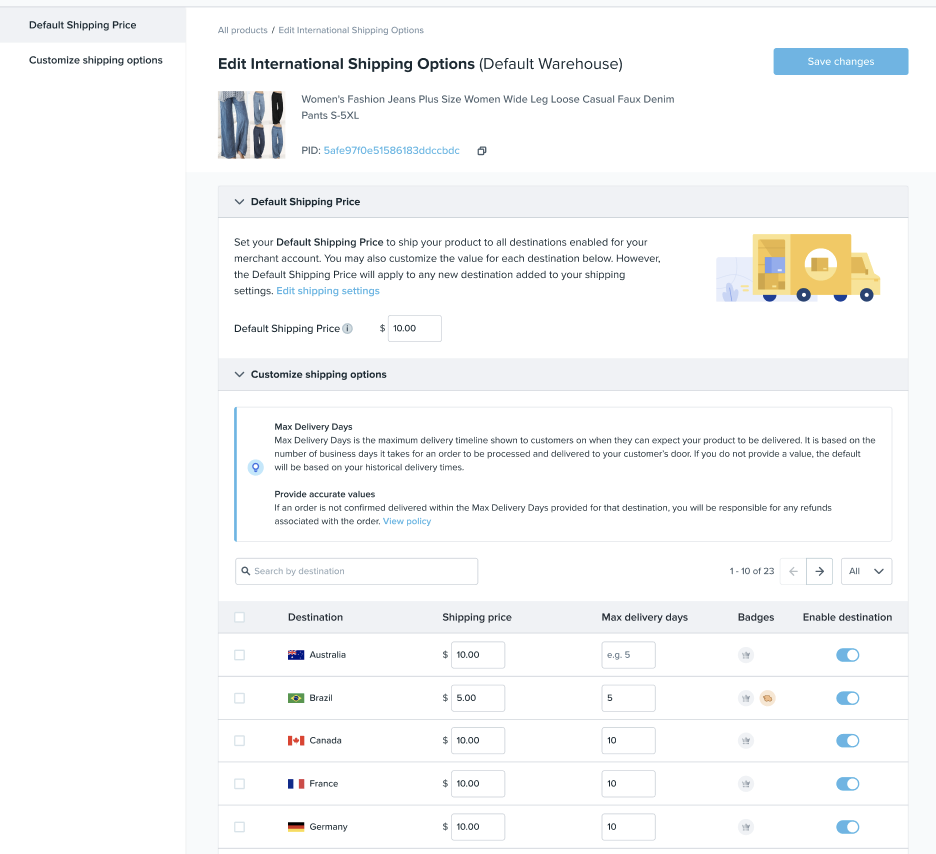
As shown in the screenshot above, in the “Customize Shipping Options” section of the page, you may input a shipping price and max delivery days per destination you previously set up in Shipping Settings and enabled on this page for the product. For any top-selling destination on Wish, a silver crown icon will appear under the “Badges” column for that destination:
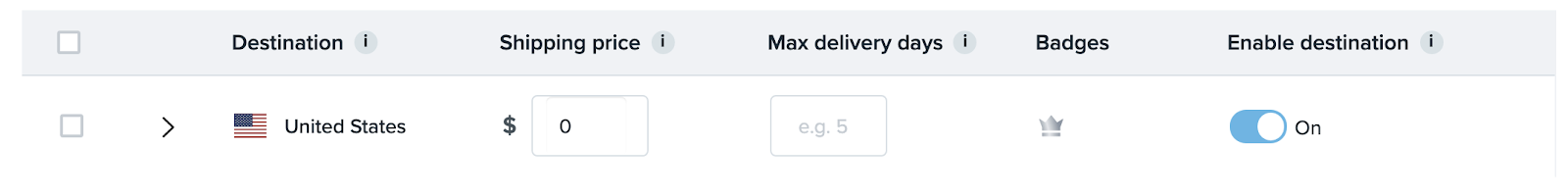
The “Max delivery days” you designate here will be the maximum delivery timeline (i.e., the number of business days from order being processed to order being delivered) we show to customers regarding when they can expect your products to be delivered.
As merchants based in Mainland China may now ship to all Wish-supported destinations from Secondary warehouses, products with all destinations may be eligible for Wish Express benefits, based on the “max delivery days” set:
- For any Wish-supported destinations not specifically listed in the Merchant Policy, "Wish Express," setting the max delivery days as 5 or fewer business days will qualify the products for Wish Express.
- For the 12 destination countries and their respective delivery timeline requirements (i.e., X business days) listed in the Merchant Policy, "Wish Express," setting the max delivery days as X or fewer business days will qualify the products for Wish Express.
For the products that qualify for Wish Express and be subject to Wish Express policies, an orange truck icon will automatically appear under the “Badges” column for that destination:
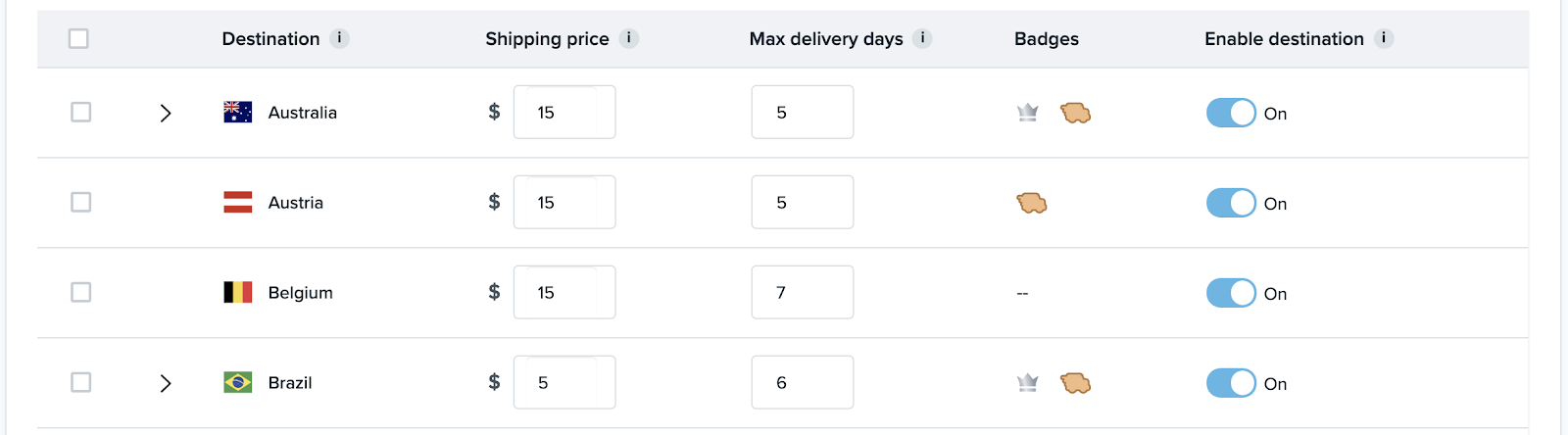
On the other hand, if the max delivery days provided is outside of the Wish Express delivery timeline requirements, the product will not qualify for Wish Express, but you may still sell it on Wish.
Please note that for merchants based in Mainland China:
- The maximum number of “max delivery days” merchants could set here is 15 business days (once again, applicable to products in Secondary warehouses only);
- If you do not provide “max delivery days” value here, the default delivery timeline shown to customers will be 5 business days (with the exceptions for certain destination countries as outlined in the Merchant Policy, "Wish Express." For example, the default delivery timeline will be 6 business days for France and 10 business days for Brazil, etc.).
Although Wish Express requirements may not be applicable in all cases, if an order is not confirmed delivered within the max delivery days that you provide here for the specific destination, you will be subject to Warehouse Fulfillment Policy, including refund responsibility and potential order payment withholding. So please be sure to provide the accurate delivery timeline in this section. If you believe that a refund due to delayed delivery is incorrectly issued, you may submit disputes to prove the on-time delivery of the orders according to the max delivery days that you set.
Offering two shipping prices + shipping speeds combinations to customers
You may also offer one shipping option per product per destination in each Primary or Secondary warehouse that you set up.
Although you may only set the “max delivery days” for products in the Secondary warehouse, it is still possible that your customers can choose from two shipping prices + shipping speeds combinations.
For example, for product A with overseas inventory located in your Secondary warehouse, you may provide US-based customers with a fast-shipping option with 5 business days as the max delivery days and $12 as the shipping price:
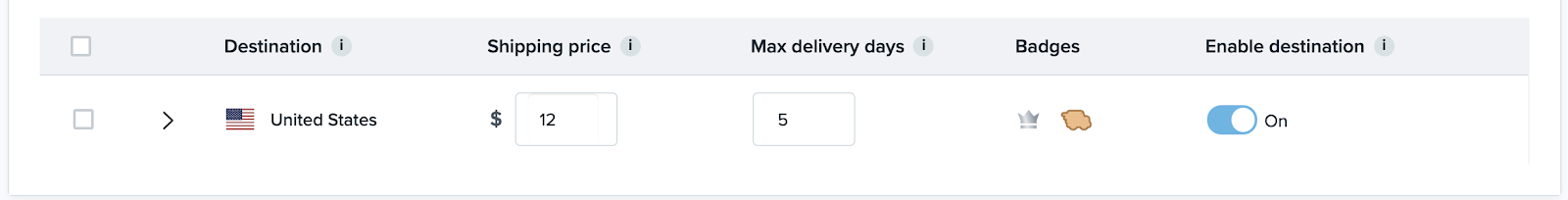
If you also have inventory of this product located in your Primary warehouse and can be drop-shipped from Mainland China, let’s assume that the shipping price set by you for drop-shipping this product directly from Mainland China to the United States is $6, and the estimated arrival time shown to customers by Wish is 10 business days (this shipping speed is estimated by Wish and cannot be set/controlled by you at the moment).
As such, we will show customers both of these shipping options for the product of interest, so they may choose to receive the product faster with a higher shipping price, or more slowly with a lower shipping price, based on their preference.
Example shipping speeds shown to customers:
One Wish Express shipping option and one Standard shipping option
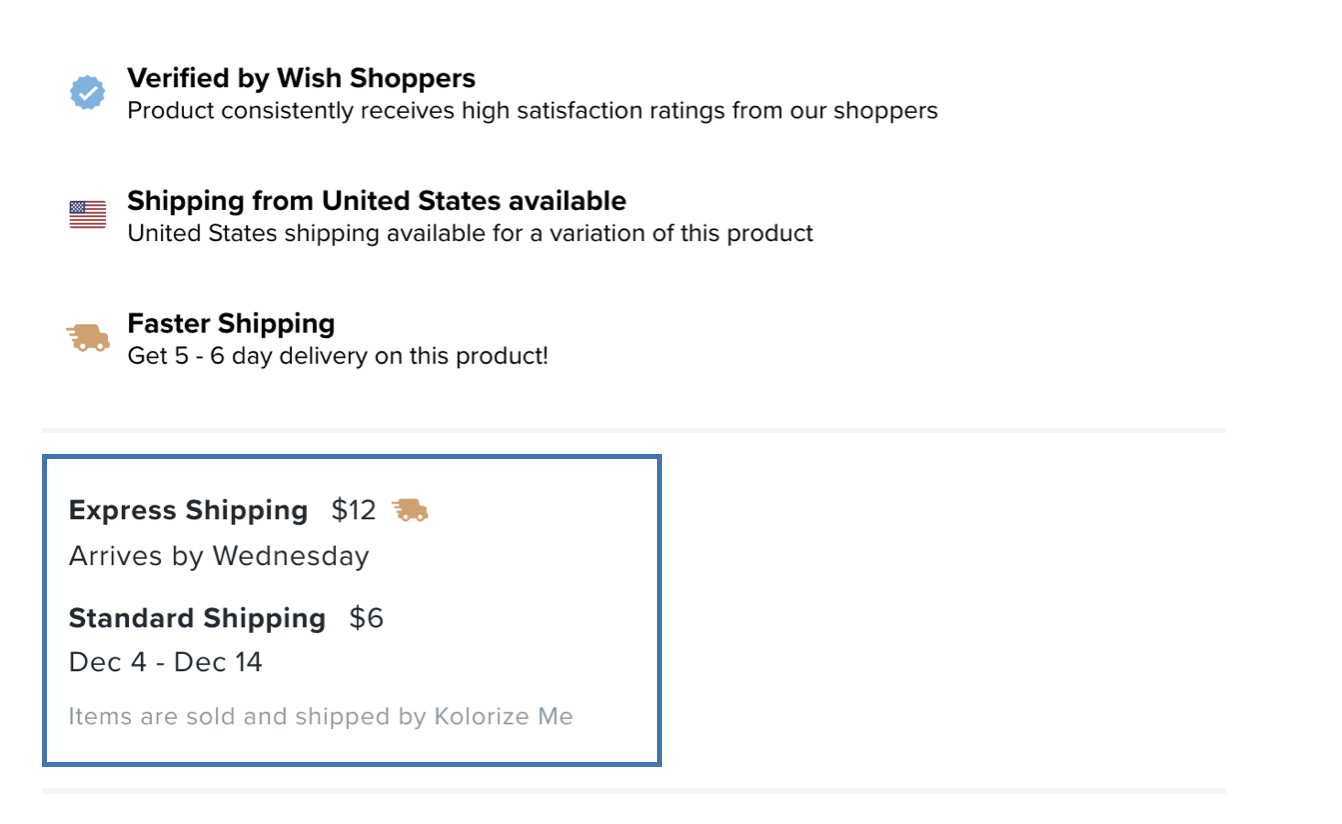
Setting up shipping options for regions within certain destination countries
You may also designate different shipping options for regions within certain destination countries, namely, Australia, Brazil, France, Spain, and the United States. For example, for a product with the United States enabled as a destination country, click the arrow next to "United States" and proceed with inputting shipping prices and max delivery days for each region that appear:
If you only provide a shipping price and max delivery days for the United States, and do not provide any values for these regions, the country-wide value you provided will apply to all regions automatically.
We encourage merchants to set up accurate shipping prices and max delivery days for their products in order to attract more customers of various shipping preferences, increase conversion rate, and ultimately, product sales. Once again, note that this feature is currently only available to select merchants. We will promptly send out notifications as we expand this feature to more merchants.
Setting up “max delivery days” for products in bulk via CSV upload
You may conduct the actions noted above in bulk via CSV upload as well. First, navigate to the Products > Add/Edit Products with CSV page.
Then upload a product CSV file that includes the “max delivery days” for each destination country and/or region you would like to ship to.
See the headers in the “Example CSV” image below:
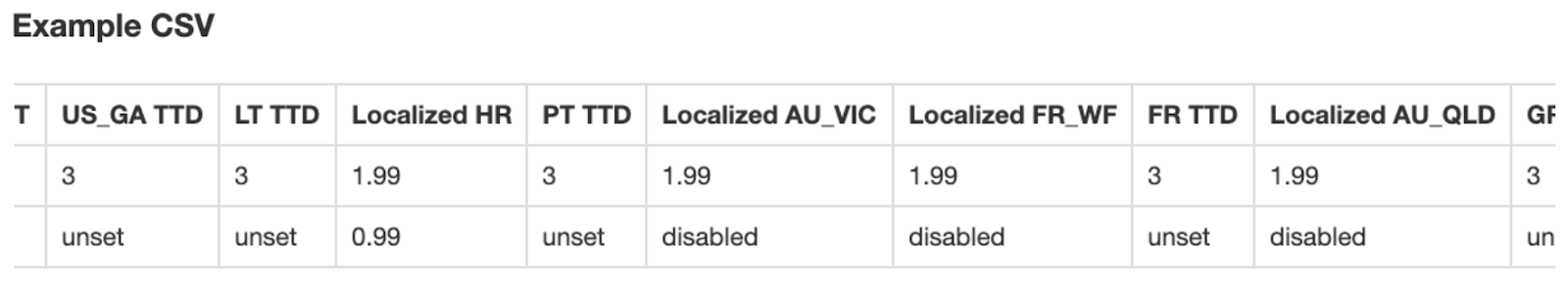
“US_GA TTD” is the field that represents the “max delivery days” for that product if shipped to the state of Georgia in the United States, while “FR TTD” represents the “max delivery days” of this product if shipped to France.
The “Parent Unique Id” field is required to specify which product in each row you intend to modify. The “Warehouse Name” field is optional and determines which warehouse these changes impact. If not provided, these changes will attempt to be made in the merchant’s Primary warehouse:
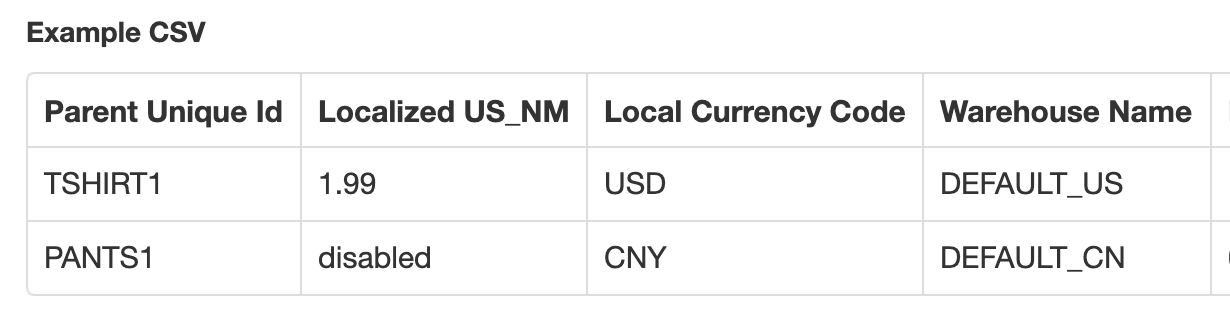
Frequently Asked Questions
1. What are the differences between Primary and Secondary warehouses?
Please visit the article, "Wish Express warehouse tool FAQ" to learn more. Note that the previously named “STANDARD” warehouse in Merchant Dashboard was renamed to “STANDARD (Primary)” warehouse in January 2021. All Wish Express warehouses set up by merchants are now considered Secondary warehouses.
2. What happens to the “max delivery days” if I create a new Secondary warehouse from scratch?
When a new Secondary warehouse is created:
- All product listings from the Primary warehouse are automatically copied over to the new Secondary warehouse in Merchant Dashboard, with all inventory quantities set to 0 by default. Merchants may update this quantity for each product.
- The “max delivery days” for all destination countries that the Secondary warehouse is set to ship to is set to 5 business days (with the exceptions for certain destination countries as outlined in the Merchant Policy, "Wish Express." For example, the default delivery timeline will be 6 business days for France and 10 business days for Brazil, etc). Merchants may update this value per product per destination.
- If the inventory quantity of a product is NOT set to 0, at least one destination is enabled, and shipping prices/max delivery days are set by merchants or inherit a default value based on the default Wish Express delivery timeline, the product will be available for sale in the enabled destinations.
3. How are Secondary warehouses different from Wish Express warehouses previously available to merchants?
As noted above, Secondary warehouses are now expanded to support products that both can and cannot ship within the Wish Express-required delivery timeline.
Newly-created Secondary warehouses can now also ship to all Wish-supported destinations.
As such, as long as max delivery days set for any enabled destination falls within the required timeline (5 business days or fewer for destinations not listed in the Merchant Policy and X business days for 12 countries as shown in the Merchant Policy), products will be eligible for Wish Express benefits; this is a hugely beneficial change from the previous setup where only select destination countries could qualify for Wish Express.
4. What happens if I set a product’s “max delivery days” to a number greater than the Wish Express-required delivery timeline?
Merchants are able to set the “max delivery days” of a product to a number that’s greater than the Wish Express-required delivery timeline and still sell the product on Wish.
Essentially, Wish Express is now subsumed under the above functionality that allows merchants to set per-country max delivery days for each product in each warehouse. For merchants based in Mainland China:
- You may do so for products in the Secondary warehouses only.
- These products will NOT be shown as Wish Express to your customers in the corresponding destination countries.
- Customers will see the estimated arrival date based on the max delivery days you set.
5. Can I set “max delivery days” for my products via API?
Not at the moment. We will promptly notify merchants when API functionalities are available.
We encourage merchants to set up accurate shipping prices and max delivery days for their products in order to attract more customers of various shipping preferences, increase conversion rate, and ultimately, product sales.
Comments
0 comments
Please sign in to leave a comment.